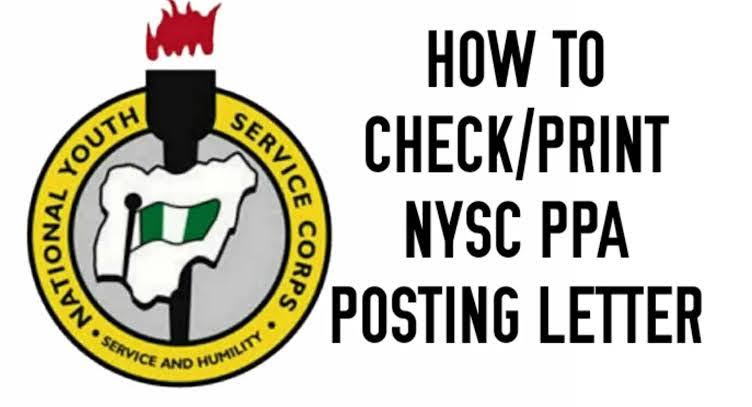The NYSC service year is an exciting time for Nigerian graduates, and one of the key steps in this journey is obtaining your Place of Primary Assignment (PPA) posting letter.
This letter officially informs you of the location and organization where you will serve for the remainder of the service year.
If you are wondering how to access and print this vital document from the NYSC portal, this guide will walk you through the process in simple, clear steps.
What is NYSC PPA Posting?
Your PPA is the location and organization where you’ll be working during your service year. After completing the orientation camp, the NYSC assigns each corps member to a PPA, which could be a school, a government office, a hospital, or a private company.
Why Is the PPA Posting Letter Important?
Your PPA posting letter is more than just a piece of paper—it provides details about where you will be working, the expectations from your PPA, and instructions on what to do upon arrival. Without this letter, you can not go to assigned location, making it a must-have document for every corps member.
Step-by-Step Guide to Printing Your PPA Posting Letter
Printing your PPA posting letter from the NYSC portal is a straightforward process, but it’s important to follow the steps carefully to avoid any mistakes. Here’s how you can do it:
- Visit the NYSC portal at https://portal.nysc.org.ng using a web browser on your computer or mobile device.
- Enter your login credentials, which include your email address and password. If you have forgotten your password, you can reset it by clicking on the “Forgot Password” link and following the instructions.
- Once logged in, you will be directed to your personal dashboard. Here, you’ll see a variety of options and information related to your NYSC service year.
- On your dashboard, look for the section labeled “PPA Letter.” This is usually easy to spot on the left sidebar, but if you are using a mobile device, you might need to scroll down a little bit for you can see it.
- Click on the “PPA Posting” option to view your letter. A new page will load with the details of your PPA.
- Click on the “Download” button to save a copy of your posting letter to your device. Make sure you save it in a location where you can easily find it later.
- Once downloaded, locate the file on your device and open it. If you have access to a printer, you can print the letter directly. Otherwise, you can transfer the file to a flash drive or email it to yourself and print it from a cyber café or any other available printer.
How to Influence Your NYSC PPA Posting
Although NYSC has the final say in where you are posted, there are a few things you can do to increase the chances of being posted to a PPA that you want:
During orientation, you may have the opportunity to indicate your preferred sector (education, health, etc.). Being clear about your skills and what you want can sometimes guide the posting process.
While it is not guaranteed, knowing someone influential in your desired PPA location can help. If you have a particularly organization where you want to work, you can ask them to give a request letter, this sometimes can help you get where you want but this method is usually for those has relocated to a new state or who wants to be redeployed from their current PPA.
NYSC PPA Rejection: What It Means and What to Do
Not every PPA is a match made in heaven. Sometimes, the organization you are posted to may reject you. This could be due to various reasons, such as overstaffing, mismatch of skills, or budget constraints. If this happens, don’t panic—it’s a common part of the process.
Here’s what you can do if you face rejection:
- Report Back to Your Zonal Office: Notify your NYSC zonal inspector immediately. They will either repost you to another PPA or guide you on the next steps.
NYSC Redeployment After PPA Posting: Is It Possible?
If you find yourself in a situation where your PPA isn’t working out—perhaps due to health reasons, safety concerns, or whatever reasons you may have—redeployment is an option. Redeployment refers to the process of being reassigned to a different PPA or even a different state.
What to Do After Printing Your PPA Posting Letter
Once you have your PPA posting letter in hand, the next step is to report to your assigned location. Make sure you arrive on time, as late reporting might lead to penalties.
Bring along all required documents, including your PPA letter, NYSC ID card, and any other paperwork specified in your letter.
When you arrive at your PPA, you will be introduced to your supervisor and given further instructions on your role and responsibilities. This is the beginning of your service at the organization, and how you present yourself can set the tone for the entire year.
Common Issues and Solutions
Sometimes, corps members encounter issues while trying to print their PPA posting letter. Here are some common problems and how to solve them:
- If the NYSC portal is not loading, try refreshing the page or using a different browser.
- Incorrect email or password, you can try and reset your password using the “Forgot Password” option.
Final Thoughts
In this post, we explain the importance of NYSC PPA Posting Letter, the steps to follow when you want to print it out. We also answer some of the questions relating to it.
If you have any questions or comments about the NYSC PPA posting letter, please feel free to leave them below and we will get back to ASAP.